Archives
Welcome to the DarkMercury.net Archives!
You're now viewing my entries in order from oldest to newest.
This is opposite of the other pages where the newest posts are at the top.
You're now viewing my entries in order from oldest to newest.
This is opposite of the other pages where the newest posts are at the top.


I don’t make New Year’s resolutions but I do sometimes make resolutions, and it just so happens to be the new year. I’ve been neglecting this site for a while and while that’s not totally unusual for me, it’s the thing I would like to change. I often abandon this site for long stretches of time, with little to no warning and I’m not sure exactly why. I guess I just go through creative highs and lows. Right now I’m definitely in a low spot, although it helps when I see other people post on their sites.
To help myself in my resolution, I spent most of the last two days with the Query module in Expression Engine, which is an easy way to run mysql queries directly. Instead of relying on built-in commands and variables, this allows me to manipulate my website data much more directly and gives me more flexibility. I’ve used it to build a more complete statistics page that tells me the average amount of time that goes by between posts in a category over different periods of time. It’s not complete quite yet; I still have to pretty it up with colored graphs and some RSS feeds for topic ideas. Maybe eventually it will be like my friends page and order itself by most neglected category. My idea is that if I can see more clearly when I should make a post, and have ideas presented automatically, I just might start to post more often. It’s definitely a process that will take time and go through many revisions.
You can see my beta statistics site here. It’ll eventually replace the stats link on the right side, but for now it lives only in the sandbox.
Happy Two-Thousand Ten :D




People are actually paying attention to CES now, since so far there have been no Apple announcements to overshadow it. Of course, the mere rumor of the new Newton device, “iSlate?” is what everyone there is talking about anyways. What I’m really interested in is updated macbook pros, since I’ve been thinking about going down to the 13” size. I think I can get around $750 for the 15 inch mbp I have now, so it’d only be 500ish to upgrade. It feels wrong to buy a laptop without true dedicated graphics, but I honestly only use them for the Ohio LANs where we just end up playing Quake anyways. However, with the tablet right around the corner - one must pause a moment and consider it. The 15” could last a bit longer if the tablet is priced right - which it won’t be (this is apple). But I’m sure there will be something that will make it stand out from the rest of the last decade’s tablet PCs. I didn’t think apple could make a decent phone, yet now I swear by mine. And it was so far off predictions that now I don’t pay as much attention to rumors as I used to. But in place of that, I know that it’ll be something more than just an iPhone with a huge screen. And it’s worth waiting to see just what it is they have up their sleeve. You know what that means - July release date…
What’s also cool at the CES show is the Boxee Box, which is a dedicated little computer running Boxee as its Operating System. Boxee has always been a good idea and I tried it out briefly on my AppleTV, but the AppleTV was just too slow to run the software. What I like about the Boxee Box is that it’s a real competitor to the AppleTV, and probably packs more than a Celeron processor. Hopefully it can do real HDTV. I want Apple to finally update their crippled AppleTV and make it really HD-Capable. What’s not good about it is the actual design of the box. I get that it’s supposed to be hip and cool, but it looks like it wouldn’t even fit in my TV stand. I think it’s a pretty small device which means it could probably fit even with its corners poking out, but “If it doesn’t look right, it doesn’t fly right”. I hope Boxee got hulu back, or else there’s no real point to getting one. The PS3 and Xbox can do everything else like streaming divx, so why waste the money? Of course if you have iTunes content, you need the AppleTV and then you might as well hack it and run Boxee. I want the Boxee Box to do well, because I want Apple to have a reason to give a damn about the AppleTV again.
Boxee Box!








Alison got me one of the new "Magic Mouse" mice from Apple for Christmas, although I just got it yesterday. They were readily available for about a week after they were announced, and then they were gone. It's taken forever to find one actually in stock. It's the first time I've actually been excited about a mouse from Apple. Always trying to reinvent it with each iteration, it's always seemed like a better idea just to buy a $10 usb mouse and sell the ones they come with for profit. So I was pretty skeptical when the Magic Mouse was released. Apple is all about the multi-touch tech these days and it surprisingly kicks a lot of ass. Like its predecessors, its "virtual buttons" make it not ideal for gaming but most of the time my Macbook Pro sits in the corner of my desk, and having a nice bluetooth mouse will make casual web browsing and OS use easier.
Like all Apple mice, it gets a lot of hate from people who haven't used it or are using it wrong, so I thought I'd take some pictures of its proper use. There are two types of mice it seems: the big "palm" mice like the microsoft intellimouse of a few years ago, and "finger" mice like my favorite Razer Copperhead. With palm mice, you rest your hand over the mouse and move your arm at the shoulder to move the mouse around. Finger mice are for those who keep their arm stationary and move the mouse with wrist movements. I'd definately put myself in the finger mouse camp. I hate big mice. So if you're like me, you'd probably like the Magic Mouse too.


Today Valleywag announced bribes for early access to the rumored Apple Tablet.
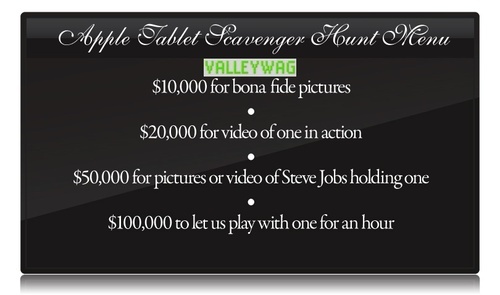
I swear I saw Steve Jobs with one the other day! Oh yeah, here it is:
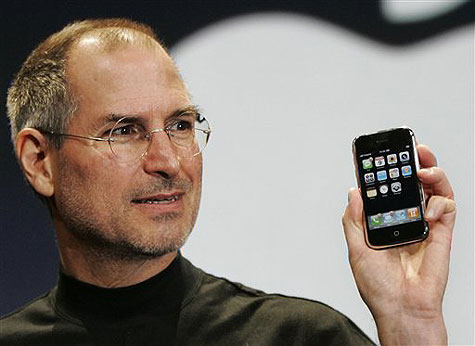
$50,000 please :D


I’ll jump on this blogging meme.
1. Stale Candy Bars
Milky Ways especially. Most people don’t eat candy bars all the time so when you buy one, it’s usually a treat. You’re all excited, looking forward to something special…man this candy bar is so bad for me but tastes so good…this is gonna be awesome. Only then you bite down into it and the hard chocolate shell explodes into fucking glass shards in your mouth, breaking teeth and scraping and tearing your gums into unusable bleeding useless shards. You cry in pain and disappointment, heavily tempted to throw the evil chocolate bar away…but after spending all day scrounging up enough change to actually buy the candy (who carries change anymore?) you just can’t bring yourself to abandon it. With tears in your eyes, you suffer through the rest of the candy bar hating yourself the entire time and swearing to never buy that brand again. Until next time.
2. Toll Roads
Why the hell can I drive between Cleveland and Dallas and all the cities in between for free, but to go from Cleveland to fucking Pittsburgh it costs $5 each way. To hell with that. Public roads should be public roads. Every city has toll roads these days and it’s got to stop. Public land, public use…so public funds. The Cleveland I-80 was supposed to be a toll only to the point where they recovered the cost of building the road. But then they decided “to hell with what we promised…we like money!” Whiny people say “wahh…I dont want to pay for a road I don’t use” Well tough, you pay for lots of things you don’t want to, and you benefit from it. You benefit from your neighbor’s street because when he can get to work, the city’s economy benefits. So stop taxing us twice and just be honest about it.
3. People who write their names at the bottom of forum posts
Especially this guy. If I care who wrote what you said, all I have to do is look 5 cm to the left or right to see your online forum name. Not only that, but your name doesn’t really mean anything to me anyways. The only thing that matters is what you wrote. You could just be a number for all I care, or it could show nothing at all. I don’t really care. You’re wasting hard drive space and my bandwidth, making me download all those extra bytes. Stop it.
4. That fucking Bowling for Soup song that keeps interrupting my Top 25 playlist
Ok so I’m rocking out to some nice classic rock and all of a sudden without warning my ears are assaulted with “SHE SAID SHE NEEDED A BREAK A LITTLE TIME TO THINK” and I’m screaming obscenities in response, fumbling with my ipod…misclicking and being sent back to the main menu…can’t stop the song…. And I’m thinking, how did you get into my top 25, bowling for soup? I don’t listen to you. I mean, the song gave me a laugh so I downloaded it, but I certainly haven’t listened to you enough to earn a spot in the top 25. And why can’t I get rid of you? You’re louder than any other song in my library and I live in constant fear of you being the next song in the rotation. I need a break.
5. Over Politeness
In today’s service based society, the customer is always right. This makes service employees constantly afraid of inciting any type of negative response, to the point where they’ll rip out their own kidney and give it to you as a spare if you ask. I had this experience with AT&T recently when my internet kept going out. I call them up and every other word out of this guy’s mouth is “Oh I’m sorry to hear about your trouble sir. I understand and I’m going to do my best to serve you” blah blah blah for 5 minutes until I can actually get a word in to explain my problem. Then he says the exact same fucking spiel all over again! Stop apologizing to me! You’re just making me madder! I feel like a slaveowner about to beat his slave as he pleads not to be beaten…that’s not a good feeling. I know you’re a human and I know you didn’t break my internet. Just help me fix it or transfer me to someone who can. If you’re so fearful of being yelled at, you’re in the wrong job.
6. People saying “Roger” inappropriately.
This is a work related one. At one point in time I was terrible on the radio too. I admit it. But I got better. The point is, “Roger” doesn’t mean “yes”. “Roger” means “I have received your transmission.” So when ATC asks you something, and you say roger, I always want to say “…..and?….”. It’s like answering a yes or no question with “I heard you”. Ok, so what? But the point is no one ever does anything about it or corrects anyone. Like there and their, lose and loose, your and you’re, two too and to…There are mistakes and there is willful ignorance…
7. People who are walking in front of you and then stop suddenly
I don’t know where I’m going!
8. Chick-Fil-A is closed on Sunday
It might as well be said that on the seventh day, god wanted to eat some chickens because every time I want to go there it’s a freaking Sunday and they are closed. I get that you are a private company and if you want to be all Christian go ahead, but hire some Non-christians because there are people who want to eat on all days of the week. Jesus fed the poor with some bread and fish, except on Sunday when he said fuck you and watched the football game.
9. Fox cancels everything
Dollhouse and Firefly mostly. At least they played the Dollhouse episodes in order. Then they have the nerve to ask Time Warner for more money. Only in the USA.
10. Some people don’t like Star Trek
They can go to hell. Star Trek is awesome.





 | Work has been pretty slow since the holidays. It’s warmed up a little lately and since the airport stopped playing Christmas music, I can actually stand being there again. It’s now my third year with American Eagle, and time is literally flying by. A yearly checkride is coming up in the middle of February. Otherwise I am very much on cruise control. I still like what I’m doing, and it definitely beats having a real job. Coming up in the next year will be the jet/prop question: Keep flying the prop for better schedules or switch to the jet for better pay? Don’t quite know the answer to that one yet. It depends how fast we grow this year, I guess. |
Read Full Entry (Friends Only)


But my time is finally here!
Title continues with the “Faith of the Heart” lyric tradition started when I unveiled my Friends 2.0 page. Today I am finally done with the third major revision to my friends page’s operation. I announce Friends 3.0! In my twitter feed I said you might actually care about this update, and here’s why. My friends page has always acted similar to Livejournal’s friends page, except without the need to be a LJ user, and it can pull data from any website, not just Livejournal users. To a guest, or someone who never sets it up, you probably won’t notice any difference between 2.0 and 3.0, but if you’re a user on my site, the new features are available to you.
Friends 3.0 is my friends page, but now with your friends on it! I understand that not everyone I am friends with are friends with each other, and so it makes following my friends a little pointless. Now you can remove people you don’t want to follow, and add any rss feed you do follow, and get all your RSS feed updates on one site! It’s tied in with the user names on this site, and already available. All you have to do is set it up. Sign up, log in, follow instructions. It’s pretty easy.
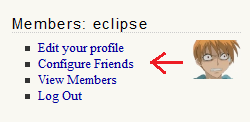







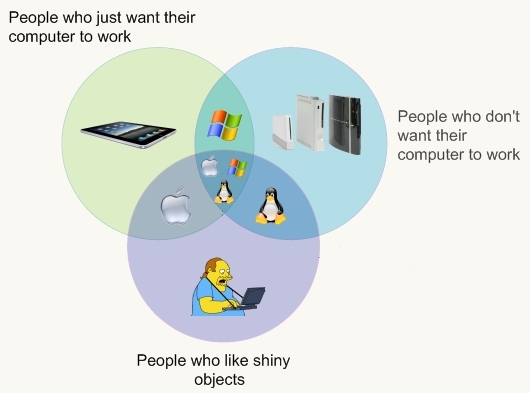

|
The iPad is supposed to revolutionize the computing industry. It’s a giant iPod touch, we know that. But the fact that it’s a giant iPod touch means every app goes through the App Store, and every App should therefore be safe to run. It shouldn’t be prone to viruses and crashing like normal computers. Despite the fact that Apple is now the oppressive totalitarian regime it once threw a hammer at, it will just work. You give up your access and freedom to do it. Apple people love it because it’s apple, Windows people love it because they love their iPhone and are afraid to get a mac. |

|
People who don’t care if their computers work can fix problems by themselves, enjoy hacking/tinkering with their tech, or stopped caring about computers because they bought an xbox. They couldn’t care less about the tablet because they already have a nintendo DS and a cheap computer running Windows or maybe some sort of Linux. |
|
In the middle are the Apple users and the Windows users. Apple users want their computer to work so they love the stability of unix, but are drawn to the shininess of the OS and computers themselves.
Windows Users want their computers to just work also, but not enough to get a mac. They shy away from the shiny but pretend Windows Vista looks just as good. |

|
If you don’t want your computer to work, but you’re still a fanboy (eccentric), you are running linux. You passionately rebel against anything M$ and you hate all other fanboys, especially Apple’s. After you’ve recompiled your OS for the 4th time today, you’ll start a flamewar at a mac site about how Apple controls everything and that everyone who buys one is a sheep. Then your computer will kernel panic and you’ll have to…no….you GET to recompile it again |
| In the middle are the total geeks who own all three types of the major OS’s. They already have a netbook and might trade it for an iPad depending if they have an iPhone, or not if they have an Android. | ||
| On the bottom are the fanboys. They don’t care if it works. They don’t care if it doesn’t work. They will defend it to the grave. They will attack anything else. |

|
They cannot be reasoned with. They cannot be ignored. Be afraid, be very afraid. |


 Back in the end of January when it was actually cold in Dallas for over a week straight, I decided I had had enough. Alison and I both had 3 days off coming up, so we decided to do something about it, and set our sights on Cancun, Mexico. A day later, we were taking off first class in an American 757 and landed in warm weather just two and a half hours later. Cancun boasts 350 sunny days a year, so I guess we should consider ourselves lucky that we got so see such a rare event as a rain storm over the beach. Spent some time exploring the hotel, having lunch, and hanging out in lobby when the rain finally stopped so we could head outside. Back in the end of January when it was actually cold in Dallas for over a week straight, I decided I had had enough. Alison and I both had 3 days off coming up, so we decided to do something about it, and set our sights on Cancun, Mexico. A day later, we were taking off first class in an American 757 and landed in warm weather just two and a half hours later. Cancun boasts 350 sunny days a year, so I guess we should consider ourselves lucky that we got so see such a rare event as a rain storm over the beach. Spent some time exploring the hotel, having lunch, and hanging out in lobby when the rain finally stopped so we could head outside.
|

We walked along the beach and waded out into the ocean, but there were pretty strong waves so we called it quits pretty quickly. Went back up to the hotel to change and ended up falling asleep after having to wake up so early for our flight. Later in the evening when we woke up, we went out walking along the street and came upon the hard rock cafe for dinner. The burgers were big and good, but the band wasn’t too great so we left for the hotel again. |
 The next day the weather was sunny again, with temperatures in the upper 70’s. Glad to be out of cold Dallas and especially glad to be out of the snowy northeast, we set off for the beach again. The waves were still pretty strong so we didn’t last long in the water. We found an umbrella to sit under, but were chased away promptly by some mexican guy demanding money. The Hyatt’s beach was still under construction, so we didn’t have any nice beachfront to enjoy ourselves and we ended up coming back to the hotel to lay by the pool. Of course the pool wasn’t heated and was freezing cold so almost no one was swimming, and everyone was crowded along the outside of the pool laying on chairs under umbrellas. We found an unused umbrella by the top pool, which the wind picked up out of its stand, threw it 10 feet in the air, and then back at us. So much for the upstairs umbrellas. Finally we were able to secure a nice spot by the downstairs pool and spent the afternoon down there. The next day the weather was sunny again, with temperatures in the upper 70’s. Glad to be out of cold Dallas and especially glad to be out of the snowy northeast, we set off for the beach again. The waves were still pretty strong so we didn’t last long in the water. We found an umbrella to sit under, but were chased away promptly by some mexican guy demanding money. The Hyatt’s beach was still under construction, so we didn’t have any nice beachfront to enjoy ourselves and we ended up coming back to the hotel to lay by the pool. Of course the pool wasn’t heated and was freezing cold so almost no one was swimming, and everyone was crowded along the outside of the pool laying on chairs under umbrellas. We found an unused umbrella by the top pool, which the wind picked up out of its stand, threw it 10 feet in the air, and then back at us. So much for the upstairs umbrellas. Finally we were able to secure a nice spot by the downstairs pool and spent the afternoon down there.
|

For dinner we went out to an authentic mexican restaurant across from the Hyatt. It was a large restaurant but was completely empty except for one other couple. It was a pretty strange place. It seemed like they didn’t even know why we had come when we opened the doors, asking us what we wanted. Yeah…we’d like some food please… So I figured they were all in the mexican mafia and the restaurant was a cover-up. But the food was okay and it ended up all good. Early the next morning we headed back to Dallas first class again, awesome! |
 Fun trip all in all. This was different than our usual touristy trips where we explore cities. We mostly stayed in and around the hotel. I forgot how easily I sunburn, so I’ll take an extra moment to think about it before signing up for the next beach vacation. The mexican folks were nice people, but they are so in-your-face about selling you stuff. They spot you from a mile away and rush you. I felt like sometimes I couldn’t get a whole sentence out without being interrupted by someone trying to sell me tickets to a comedy club. The more they asked, the less I wanted to go. It got to the point where I didn’t want to go out anymore. Also, every time I looked at something’s price I freaked out because the symbol for the peso is the same as the dollar but it’s worth 12 times less. So a dinner entry costs $650. Couldn’t get used to that in the short time we were there. Other than that and sunburns, I did enjoy getting away for a few days and not freezing anymore. Might try Key West next though instead of Mexico. Fun trip all in all. This was different than our usual touristy trips where we explore cities. We mostly stayed in and around the hotel. I forgot how easily I sunburn, so I’ll take an extra moment to think about it before signing up for the next beach vacation. The mexican folks were nice people, but they are so in-your-face about selling you stuff. They spot you from a mile away and rush you. I felt like sometimes I couldn’t get a whole sentence out without being interrupted by someone trying to sell me tickets to a comedy club. The more they asked, the less I wanted to go. It got to the point where I didn’t want to go out anymore. Also, every time I looked at something’s price I freaked out because the symbol for the peso is the same as the dollar but it’s worth 12 times less. So a dinner entry costs $650. Couldn’t get used to that in the short time we were there. Other than that and sunburns, I did enjoy getting away for a few days and not freezing anymore. Might try Key West next though instead of Mexico.
|



Birds don’t fly as high.
Airplanes don’t go as fast.
The Statue of Liberty weighs less.
No species other than human can even comprehend what is going on, nor could any human just a millennium ago.
The launch of a rocket bound for space is an event that inspires awe and challenges description.
From NASA’s Astronomy Pic of the day.
RSS Feed.


Well it must be the beginning of a new year because we’re moving again! Hopefully for the last time in a long, long while! While the housing market has not crashed as much in Dallas as other parts of the country, it’s mostly because everything here is just dirt cheap to begin with. Alison brought up the idea of moving into a house first. Her aunt is a real estate agent down here in Dallas, and made everything pretty easy for us. We came up a budget of $100-$120,000 and wanted to stay in Euless to be close to the airport for work. We saw about 10 houses in all. Most were crap, some were okay but not really us. One was decent but way overpriced. We were about to put in a lowball offer on it when the new one came onto the market. We looked at it right away. It is light years ahead of the other homes at its price. They accepted with very minor tweaks to the contract.
The house is an older house, built in 1963, which means it’s got some wear and tear, but nothing too major. The only problems I see are the weakass electrical system and a little bit of remodeling in the master bedroom. Other than that just a lot of elbow grease, and time. The inside is nice, almost 1700 sq feet which is more space than we know what to do with at the moment. What really sold the house was the backyard. It’s got a nice backyard with a few big trees for shade, landscaping is already done, a huge porch for grilling and stuff, and an addition to the house in the form of a nice sunroom which, located between the kitchen and the future grill, will be our dining room. Our option period is over, so it’s pretty much a done deal pending our financing now.
Should be looking good by quakecon, which was announced for August 12-15 at the Hilton Anatole, downtown Dallas. You should come on down and visit! Also, free standby airline tickets to the first 2 people who offer to help us move in April! :D
Not any really good pictures of the inside yet. Will post when I have them.


|
Well since I can’t get everyone down to Dallas on standby tickets, I thought I’d give you the tour of the new place from the comfort of your own computer. The house is about 10 minutes south of our current apartment, located just off the highway southwest of the airport. You only have to go on the highway for one exit to get here from the airport. It’s in a prime spot for both of us to get to the airport for work quickly without having to worry about getting stuck in traffic. |




 I’ve made several posts about my TV setup, and making improvements to the little home theater is a growing hobby of mine. Most of my recent posts have revolved around hacking the AppleTV, but it’s only part of the setup. If the AppleTV has nothing to play, then what’s the point? Until recently I never much cared for TV. I mostly just used my computer to watch TV (tuner card), play DVDs, collect anime, movies, shows, etc.. But when we got the LCD TV and I started streaming all my stuff through the PS3 to display it on the big screen, I knew I could make it really cool. There were a few problems with that setup though. My computer had to be on, which ate up power. I had to run the Tversity service which was hard to update and slowed down my computer. The PS3 made a lot of noise, and couldn’t play everything I had saved. The AppleTV solved the PS3’s problems, but in order to store all my content, I’ve been going between different setups. My first attempt was an external USB HDD plugged into the USB port on my Apple router. The router acts as a NAS server and shares the drive across the network. This worked great for a while and is certainly a cheap and easy solution, but the hard drive crashed twice taking all my data with it. Luckily most of it was still backed up on my computer. Not sure if the drive or the router was to fault, I decided to buy a second hard drive and the Linksys NAS 200 to fit my needs. Will it work out?
I’ve made several posts about my TV setup, and making improvements to the little home theater is a growing hobby of mine. Most of my recent posts have revolved around hacking the AppleTV, but it’s only part of the setup. If the AppleTV has nothing to play, then what’s the point? Until recently I never much cared for TV. I mostly just used my computer to watch TV (tuner card), play DVDs, collect anime, movies, shows, etc.. But when we got the LCD TV and I started streaming all my stuff through the PS3 to display it on the big screen, I knew I could make it really cool. There were a few problems with that setup though. My computer had to be on, which ate up power. I had to run the Tversity service which was hard to update and slowed down my computer. The PS3 made a lot of noise, and couldn’t play everything I had saved. The AppleTV solved the PS3’s problems, but in order to store all my content, I’ve been going between different setups. My first attempt was an external USB HDD plugged into the USB port on my Apple router. The router acts as a NAS server and shares the drive across the network. This worked great for a while and is certainly a cheap and easy solution, but the hard drive crashed twice taking all my data with it. Luckily most of it was still backed up on my computer. Not sure if the drive or the router was to fault, I decided to buy a second hard drive and the Linksys NAS 200 to fit my needs. Will it work out?
The first thing I like about the Linksys NAS 200 is its compact design. It looks pretty similar to a linksys router, but sitting on top of two hard drive bays. Installation of the two SATA drives was pretty simple, just push them all the way back. Pulling on a ribbon will pull the drives free again. You plug in the power, plug in the cat5 cable, and you’re done with the physical setup.
The software that powers the device is alright. It does the job as a NAS, but you get the feeling that something like this would be capable of so much more. The NAS 200 will spin down the hard drives when they are not being used, which saves power, wear and tear, and heat from building up in its idle time. I have a feeling this was what lead to failure when I used the USB enclosure. When data is requested from the NAS server, it spins up the drive and fans help keep them cool, prolonging each hard drive’s life. The number one reason I looked into a device like this was the dual hard drive bays supporting RAID 1 (Mirroring). The NAS 200 can be setup to make an exact copy of the first hard drive onto the second so if one dies, you won’t lose data. Alternatively, you can double up on hard drives for more space. Other than a long wait for it to duplicate the disk, it was easy to setup and a load off my mind.
The NAS 200 uses samba, or windows file sharing, which is pretty much standard among home networks. It was very simple to get the AppleTV and other computers to access data, and I was able to get Windows 7 Ultimate to backup to the drive pretty easily. It also features a web interface, giving you the possibility of accessing your files remotely (like from work). My upload speeds are way too horrific to give this a try. It can download files for you, letting you turn your computer off, but it’s HTTP instead of bittorrent which is not as useful.
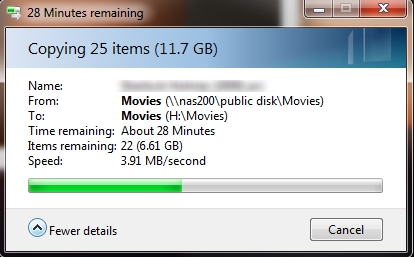 Things I do not like about the Linksys NAS 200 are numerous. My first complaint is one I read before I bought it, so I knew going in. It’s slow. Like, it’s floppy drive slow. The NIC on it is a 10/100 mbps speed, which..come on…we’ve had gigabit for almost a decade already… On a device meant to handle large amounts of data, the speed at which it’s done is atrocious. I have about 1 TB of content, and copying it all to the NAS 200 took over 3 days! It’s so slow that windows has to put up a progress bar when renaming files. Mirroring the hard drive took forever, and the web interface is slow. It’s rocking a 486 processor inside, which probably runs hotter and slower than more recent even cheaper processors. It’s irritatingly slow, and I’m surprised I held off for several paragraphs before blurting that out. My graphing calculator could probably serve files faster than this.
Things I do not like about the Linksys NAS 200 are numerous. My first complaint is one I read before I bought it, so I knew going in. It’s slow. Like, it’s floppy drive slow. The NIC on it is a 10/100 mbps speed, which..come on…we’ve had gigabit for almost a decade already… On a device meant to handle large amounts of data, the speed at which it’s done is atrocious. I have about 1 TB of content, and copying it all to the NAS 200 took over 3 days! It’s so slow that windows has to put up a progress bar when renaming files. Mirroring the hard drive took forever, and the web interface is slow. It’s rocking a 486 processor inside, which probably runs hotter and slower than more recent even cheaper processors. It’s irritatingly slow, and I’m surprised I held off for several paragraphs before blurting that out. My graphing calculator could probably serve files faster than this.
It’s also loud as shit. Computer noise is starting to annoy me more and more. With its fans running, I can hear it from anywhere in the apartment, and even over my gaming PC which sits right next to me. I’m glad those fans are there to save my hard drives from heat death, but not if it makes my ears bleed.
Those are really the only two bad things about it, but it’s enough to make me want to get rid of it. If you are planning to hide the device in an attic, or somewhere you wouldn’t be exposed to its noise then it could be a good buy. But you’d also have to have a jurassic-era 100base-t network and running pentium pro computers to not notice how freaking slow it is. The only thing it has going for it, is that it’s cheaper than most of its competition. It’s a cheap device and you get what you pay for.
Deciding to spend the little extra to get what I want, I’ve recently built a micro-ATX 1.66Ghz Atom server and successfully installed FreeNAS. I’m hoping to have the configuration done by Thursday, which will be detailed in the next tech post.


This post describes your travel day when going standby.








I promised in my last tech post that this entry would continue, and hopefully conclude, my journey towards the perfect Network Attached Storage (NAS) system. The primary reason I want to use one is to stream TV Shows and Movies to my Samsung 40” LCD TV in my Living Room by means of my AppleTV. It also serves as a backup location for my important files, and is now capable of performing server related tasks that were previously handled by the AppleTV. This is my 4th attempt at a NAS solution for the Spitfire Network, the most expensive, the most capable, and finally…the most likely to survive. For a quick NAS summary:
| Eclipse (Gaming PC) | Too loud, power intensive, resource hog no redundancy | |
| Apple Extreme Wireless Station + USB HDD | Ran drive continuously leading to failure no redundancy | |
| Linksys NAS 200 | Ridiculously Poor Performance, Noisy | |
| Atom / FreeNAS | Best of all worlds but expensive, large footprint |
I tried all the cheap alternatives to buckling down and forking over the cash for a decent NAS / Server but in the end the only lesson is one we should all be familiar with already - You get what you pay for. In trying to be cheap, all I got in return was lost data (Apple Base Station) and unusable performance (Linksys + hosting files on my gaming pc). Not that a FreeNAS solution has to be expensive however. These days many people have a spare PC in their garage or something. All it needs to be given new life as a FreeNAS server is:
x86 Processor
128 MB ram
32 MB disk space
Network card
The catch is that your hardware has to be supported by FreeBSD, but I’d be willing to bet that if it’s anything similar to a commercial computer, you are all set. I looked into the option of buying a cheap, used PC for under $100 on craigslist but in the end I decided to build a new PC specifically for a few reasons:
1. I knew exactly what hardware it would have, with warranties.
2. By using an Atom chipset it has power consumption comparable to a netbook, which is preferable to a power hungry P4
3. The Atom D510MO chipset is fanless, making the entire computer almost silent
4. Gigabit Ethernet (up from 10/100 on the linksys nas)
 I bought a nice looking glossy black case from Newegg, which was running a pretty nice deal on it as long as I signed up for spam, and sold the Linksys NAS for $5 profit. I had the disk drives already from the linksys raid setup, so in the end I just had to buy the case, atom board/cpu combo, and 1 GB of RAM for it. Not too much cost to expand its use greatly, but if you were starting from scratch it might be a big investment. So give it a try with your old garage PC first. I paired the computer with a 23” Samsung 2333HD Display, which is kind of a misnomer. The actual NAS is capable of displaying a typical Unix/bsd console, but it’s really meant to run in a corner or a closet without a keyboard or monitor hooked up. In fact, there is no GUI display included. The monitor is really displaying video from my macbook pro, which makes the computer give the appearance of a hackintosh. It’s also a nice 1080p HDTV. The actual Atom computer runs without being plugged into the monitor, unless I’m debugging something.
I bought a nice looking glossy black case from Newegg, which was running a pretty nice deal on it as long as I signed up for spam, and sold the Linksys NAS for $5 profit. I had the disk drives already from the linksys raid setup, so in the end I just had to buy the case, atom board/cpu combo, and 1 GB of RAM for it. Not too much cost to expand its use greatly, but if you were starting from scratch it might be a big investment. So give it a try with your old garage PC first. I paired the computer with a 23” Samsung 2333HD Display, which is kind of a misnomer. The actual NAS is capable of displaying a typical Unix/bsd console, but it’s really meant to run in a corner or a closet without a keyboard or monitor hooked up. In fact, there is no GUI display included. The monitor is really displaying video from my macbook pro, which makes the computer give the appearance of a hackintosh. It’s also a nice 1080p HDTV. The actual Atom computer runs without being plugged into the monitor, unless I’m debugging something.
So I spent all this money getting decent hardware, at least the software was free! You’ll need to decide between a “full install” or “embedded” install. The full install is like a typical OS installed onto your disk. The embedded install is copied to a USB Flash Drive which is then booted off of, and it runs FreeNAS in a virtual disk created out of RAM. The full install is easier to customize, but the embedded install is blistering fast and allows your hard drives to spin down when idle. I went with the embedded because it’s very important to me for the idle disks to spin down. This saves wear and tear, heat (remember it’s fanless), and power ($). You can’t repartition the boot drive, so I had to add another flash drive to run my custom server apps like rssdler and python. Running these apps off the main data HDDs would prevent them from spinning down (they’d never be idle). Flash drives are cheap SSDs and it works great for NAS purposes.
After the initial console setup, you can unplug the monitor and control the system via a web interface on any other computer on the network. This makes it very easy to choose services, set them up, add disks and shares… You really don’t have to be a pro to get it to work reliable and consistently. I followed a tutorial, added my two hard drives as a redundant software RAID 1 array[Edit 11/30/10: This has changed, see: FreeNAS Update: Rsync and Unison], and added windows and apple file sharing in less than 20 minutes. Performance was a ten-fold increase over my Linksys NAS, averaging about 40MB/s transfers which I’m guessing is limited by gigabit ethernet. But don’t take my word for it, here’s some fancy looking pictures:
|
|
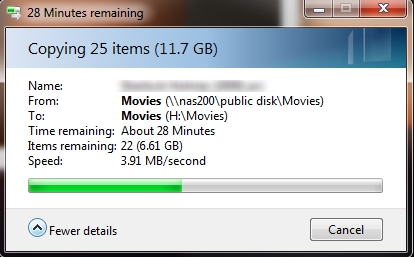 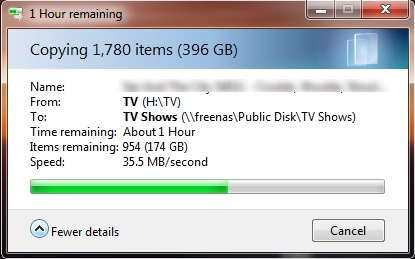
|
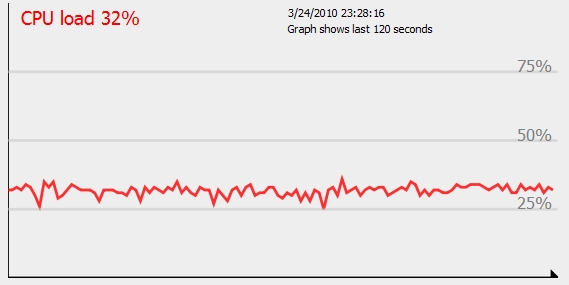 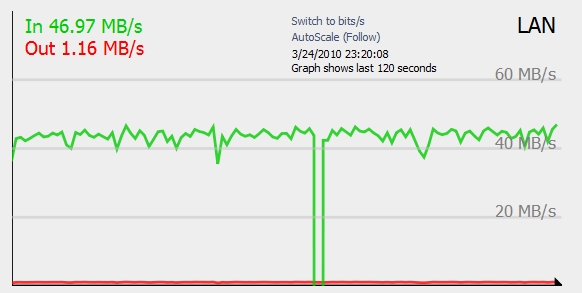
|
My Atom server blows away any of my previous NAS attempts, and I’m finally happy and able to not worry anymore about my hard disks crashing and taking all my stuff with them like the great hard drive crashes of 2003. It’s far quieter and faster than the Linksys NAS, and I can run apps like rssdler off the server alone. This means the AppleTV, which is already slow, doesn’t have to use its few resources on downloading for me anymore. It uses waay less power than my gaming pc did when it stayed on to serve files, and adds the redundancy of two drives, protecting against hardware failure. The loss of one hard drive wouldn’t make me lose any data. The web interface is easy to use, and since it’s a mini-atx form factor, it’s got plenty of room for additional hard drive space so I can expand it over time. The Linksys and many other NAS devices only support a maximum of two disks. And did I mention how quiet it is?
The only disadvantages I could think of was the additional cost for having an additional computer. If you have an old PC and could throw it in the closet or something, this disadvantage may not mean much for you. Also, the mini-atx form factor eats up some desk space for me, but I want to keep it close to my other computers. Again if you threw it in a closet you might not care. I’m decent enough with Linux/Unix/bsd commands that I didn’t have any trouble setting it up, but if you’re a windows lover then buying a commercial NAS might be up your alley.
So in summary, I am totally blown away by FreeNAS and all it’s capable of. I tried everything else, but sometimes when you need the job done right you just have to do it yourself. My next tech post will probably be about AT&T U-Verse, how it’s integrated into my new house, changed my network, and reacted to my experiments.
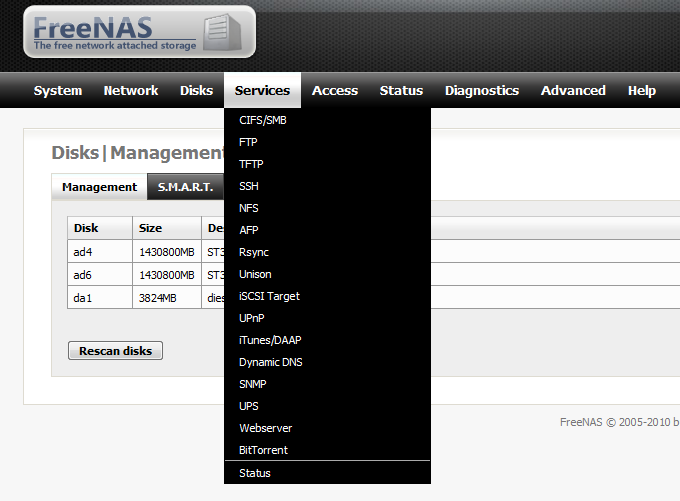
Check out the free software at: http://freenas.org/freenas




First impressions are just like the apple store. It’s amazing to browse the web like this. It’s going to be awesome to have this around the house. Still feels a little bit heavy but i can rest it on my leg when I sit on the couch so it’s not a big deal. I got the WiFi only version because I don’t want to take it everywhere, I don’t need to take it everywhere, and I don’t want to pay for it. Anywhere I want to use the iPad should have wifi too. Apps look great. My iPhone now looks so small…
I actually left with the intention of buying a 30” Cinema Display but I couldn’t bring myself to spend that kind of money. I’ll keep my eye on craigslist for the display. A good one pops up now and again and I can have both it and the ipad for the cost of a new display.
A real post with updated house pictures comes soon.
First image is a play off this pic from a 2003 codexlan.


This website has always been about my life, my thoughts and my experiences. It’s hard to separate different parts of your life and cut out some parts of it. In my opinion, we shouldn’t have to. Where I work and what I do for a living is a part of me and I’d like to continue sharing different things here. But there are people out there who will take something the wrong way, and something bad will happen. So as much as I hate to censor myself due to fear and intimidation, my job is important to me and therefore I am forced to come up with an alternative solution.
We’ve been getting notices at work a lot lately about staying off twitter and facebook and blogs and stuff. I notice people find my site from a variety of different web searches. A lot are interested in my post about rutorrent on the apple tv, others want to read my review of the linksys NAS 200. The standby travel post is bringing a lot of visitors as well. From there they can read my work posts and potentially get me in to trouble. One of my YouTube videos was already traced back to me and had to be removed. However, this blog is mine. I write it for myself to look back upon later, and I don’t want to never write about stuff that happens to me at work.
Right now, about half my AA posts are now marked “Friends Only”, and the older half are closed for now. While creating new entries with “Friends Only” access is a possibility, it really hurts the flow of the archive pages, and the company logo is still displayed. I think I will be editing the template to automatically hide all AA posts, unless you are signed into my website as a user with enough privilege to read “Friends Only” posts. The good parts of this plan is that I can still write about work without fear of google or idiots finding it, but the bad part is that updates to the site might be harder to follow for my friends. Announcing AA Posts on twitter might be an option. As always, being logged into my site makes commenting easier, lets you keep track of custom friends on my friends page, and will soon display work posts as well.
Obey.


Alright! As promised, here are new house pictures. We’ve had about 3 months with the house so far and things are moving quickly. Quite a few of these pictures are already outdated, but if I keep waiting for everything to be perfect, I’ll never get this done. I think it’s cool to see the evolution of the different rooms and you get a better feel of the work we’ve done.
The first project was the kitchen. Having the keys to the house for only a few hours, Alison, her aunt and I started work on painting the kitchen. Looking at the original pictures makes me cringe now. All that wood color….ugh. Well we brightened everything up very well with 2 coats of primer and 2 coats of white paint. From the original picture, you can see the washer and dryer hookups which were flipped around so those could be in the garage. Those things are noisy and they fit perfectly in the garage far away where they won’t bother us. The new refrigerator is nice with ice and water in the doors. We then painted the walls blue. The last pic is already outdated because we’ve removed part of the cabinets and tiled the wall between the cabinets and the counter top.
The living room is challenging because it’s pretty small. Our couch only fits well in one spot, facing the kitchen. We’ve added some little tables behind the couch to push it away from the wall. The TV was kind of pushed in the corner, until it was replaced with a bigger, more elaborate TV center which pushes it out of the corner a little better. It is finally mounted on the wall, cables nicely behind the wall.
Our sunroom is one of the nicest rooms we have, with its big windows and nice view of the yard and all the trees we have around us. It doubles as our dining room. There is also a little sitting area just through the door with a nice view. When there is company the chairs can be pulled into the living room for extra seating.
Not much special about the bedroom. I complained about the lack of doors to the bathroom a lot when showing the initial pictures, but with so much to do it’s been pushed to the bottom of the list. It sounds like such a huge project and the spare bathroom has been working fine for us so far. It’s one of the few rooms lucky enough to get some paint. I like the white color, but Alison wants something more colorful. Anything is better than the tan that’s everywhere else.
Finally, my favorite room (of course) is the computer room. It has presented great challenges to my setup, which are overcome as I get new furniture and computer hardware. I was originally forced to put my desk in front of the window. There is only one outlet in the back (pic #1) and only half of it works. I could fix it probably, but I’m so lazy. That’s not enough for my setup, so I had to start off on the other side of the room. I set it up just as it was before we left the apartment with the two monitors taking up basically the whole desk. The room is pretty large and with only our two desks in it, it was very empty. So off I went to finally get the large desk I’ve always wanted. I got an ikea galant desk with a few extensions. Putting my old desk drawers by it lets it fill up the entire wall side of the back of the room, and it’s long enough to reach the other power outlet so I can run power along the entire desk discretely. I could finally split up the computers, which were originally 90 degrees apart, but now the gaming computer is in the corner.
New additions to the setup, thanks to tax returns are a 16gb wifi ipad and a like-new 30” Cinema display off of craigslist. The 30” is awesome and actually makes my old monitor look small. Games are amazing with it. Text is a little small. I wanted the 30” because I’m not a fan of multiple monitor setups, and it would give me the most desktop space. I could sell the 23” to make up some of the cost, but they look so good together right now! The third picture is a photoshop of the color I want to paint the room sometime.
My setup acts as two workstations in one. Typically, the power-hungry gaming computer stays off, and I use the black workstation. While it appears to be a hackintosh desktop, the black computer is the NAS file server, and the display comes from the macbook pro laptop running to its left. This setup is great because it’s whisper quiet, wakes quickly from sleep, and still usable for almost everything I do. To the far left are the routers for U-Verse and the internal network. The black monitor is also an HDTV with U-verse setup on it. The iPad is great to pick up and use around the house so I don’t have to unplug the laptop very often.
When I plan on spending more time in the computer room or playing some games, I can turn on the silver desktop and take advantage of the great screens with more screen space than I know what to deal with. The black station can run aim or web browsing while I play games, or I can watch TV off to the side while I use the other one. The oldest part of my setup is my awesome lava lamp on the right. Probably one of the things I’ve owned for the longest amount of time, the lava lamp is on a timer and comes on automatically and is always fun to watch and relax. My desk backlighting is along the back wall between the black and silver stations. I had to get some extension cables and move the silver desktop from the corner because I kept kicking it. I’ve moved the small black table away from under the desk and moved the computer there. It’s currently torn apart while I install a blu ray disc drive.
Alison gets my old desk, and the tiny one she had was sold. She likes the bigger desk and I really like my new setup as well. I just need some more posters and art up, as well as some bookcases and other little peices of furniture to fill up the space and make it look really nice.
Lastly, some other random pictures include the deck in the back of the house which was been stained and now has a wonderful dark brown wood color. Alison has been doing lots of landscape work and as long as the Texas sun doesn’t kill all the plants it will look great. We pulled up an old monster truck tire and replaced it with a white birdbath and feeder that are attracting cool birds like cardinals and blue jays. Alison’s parents brought some old furniture down from Cleveland and we have a classic theme going on in our guestroom featuring a queen size bed. That combined with the queen pullout sofa bed makes a lot of room for guests to come down during quakecon. :D And lastly, here’s some pics of the garage. Featuring the new Jetta and the washer and dryer. Plenty of room for the washer and dryer…why would you put these inside the kitchen? But also why would you not have doors on the bathroom…
Phew! Got that post out of the way.







Ok quick rant about the iPhone 4!
It’s new and shiny and people can’t stop talking about it! Literally, this is all that is on the news. Apparently if you hold the bottom of the phone a certain way, it loses signal and can even drop the call! People are so worked up about this that there is even a class action lawsuit starting against Apple over this! You bought a phone you had never seen or touched before and it didn’t live up to your expectations. Someone call a lawyer. You deserve all of Steve Jobs’ millions of dollars for this outrage! If you don’t like it, then you can fucking return it. You can hold it a different way, you could even buy a case for it. You could use your iphone 3Gs. No one forced you to buy an iPhone 4. Sometimes things just don’t quite work as well as you’d like.
Here is a “funny” video poking fun at iphone 4 fanboys (or fangirls in this case). It’s always easy to kick around the fanboys for a few good laughs, but of course the shopkeeper fails to bring up any of the features the iphone 4 IS actually better at, such as the high resolution retina display, the new gyroscope, the fact that it works with their numerous iphone ready accessories, and the big one: It syncs with their iTunes.
Actually, there is really nothing revolutionary about the iPhone 4. What is revolutionary is still the iPhone. Apple already has the music player market cornered with their iPods and iTunes, and when a phone was added to that: BOOM revolution in smart phones. People like the iPhone because it’s easy. Because it really does just work for them. Other phones might let you install whatever app you want or have a slightly bigger screen, but until you can make the experience easier than the iPhone + iTunes, people will still want the iPhone because that’s what their smartphone experience is built around now. If anyone wants to compete, they will have to tear customers away from their already established investment in iTunes. It can be done, but you’ll need a prettier phone/mp3 player than even Apple can make. Good luck.
For that reason, I still prefer my original iPhone to any of the new phones out today. The iPhone 4 isn’t any more another revolution than a droid or evo or hero or any other iPhone killer. But if someone wants to spend the extra money for the new iPhone 4, let them. It doesn’t automatically make them a fanboy. It just means they will be the first to find these issues and let the rest of us know. That’s the risk you take with a pre-order.
Extra Bonus Rant:
It’s just a phone! Who cares!?




Well I forgot my headphones for my flight from Dallas to Cleveland, so all I can do is type. Yet again, no one else has made a review of Quakecon 2010, so the job defaults to me.

Quakecon time is always my favorite time of the year. Mostly, I am excited to have my friends come down to Texas to visit me. This year I was really excited to have everyone over to my new house, with plenty of room for people to sleep, set up computers, and go outside. With two spare rooms with beds plus the pull-out sofa, I thought I was well prepared, however people ended up ignoring the beds to sleep on the floor, and slept on the sofa without pulling it out. This year I actually remembered to charge the pump for the air mattress, however it deflated a bit during the day and March slept on an under inflated mattress because I forgot to tell him where the pump was. Sorry about that. Sleep always seems like a minor concern though, as they are so tired from driving that they can pass out anywhere and be fine.
The best part of the entire weekend, in my opinion, was my little minilan party that I had for the people who were not volunteering. My sunroom is a natural candidate for LAN parties. Our new dining room table extends quite far, and I’m able to have 3-4 people on each side. Most people have pretty decent laptops these days to make the journey easier, and this helps the minilan setup as I don’t have to run cabling and power requirements are minimal. I will have to invest in some more fans though, as the air vent is small and the windows are big! We had fun all day wednesday playing Quakelive and soldier of fortune 2, starcraft 2 was also played. Quakecon 2010 was off to a good start and it hadn’t even begun yet.
The very second that I had finished packing up my desktop for the LAN, we got word from Tim that the line was moving, and the convention was accepting computers for drop-off. So we hastily packed up the Jetta and sped off downtown to get in line. Only to our welcome surprise there was no line! I’m not sure if there was just no one around, since no one had pre-registered this year, or if the system was so good that it destroyed the line in 45 minutes, but we cruised right in and started filling out our information. The registration system had its up and downs this year. It was lightning quick, but the only things you could register this year was a computer, monitor, mouse, keyboard, and headphones. Everything else was left at-risk. I’ve never felt less secure at Quakecon, but most people are decent folk, and as long as you don’t leave tempting items in full view, you’re probably fine. As far as I’m aware, no one from our group lost anything.
 This year we followed my new seating suggestion, which was to sit our group with the aisle between us instead of the table, which I thought was much better. I got to sit next to Jo and Matt, but all I had to do to talk to everyone else was turn around and it was easy to talk to Ben, Joe, and Steve. I also tried to keep Jo and I on a schedule of arriving later and leaving later in the day to be around more when the Tech Desk volunteers were finished with their shifts. It’s strange to think about being lonely in a LAN party of 3000 people, and I felt that way in 2006, but I definitely had fun with everyone this year.
This year we followed my new seating suggestion, which was to sit our group with the aisle between us instead of the table, which I thought was much better. I got to sit next to Jo and Matt, but all I had to do to talk to everyone else was turn around and it was easy to talk to Ben, Joe, and Steve. I also tried to keep Jo and I on a schedule of arriving later and leaving later in the day to be around more when the Tech Desk volunteers were finished with their shifts. It’s strange to think about being lonely in a LAN party of 3000 people, and I felt that way in 2006, but I definitely had fun with everyone this year.
There were problems however, as anyone who follows the event knows. The story is, that at the last minute the provider of the network switches and routers backed out at the last minute. This caused the staff to have to use older, slower equipment which was quickly overloaded. Internet connectivity has never been fast at Quakecon, but I’ve never seen so many computers tethered to phones before. These days you are lucky if a game even comes out for the PC. You are luckier still if it has multiplayer mode. But now for certain, if it has multiplayer support, you know you won’t be able to play it unless you have an internet connection. So without the internet, basically every single new game wasn’t working, including their own Quakelive.
Well you’d think that’s not such a big deal, we can just play some old school games like the good ol’ days. Some Quake3, Jedi Knight 2, SoF 2, etc.. Only this year was also the beginning of the new authoritarian “no file-sharing” policy. While I won’t deny there is potential for illegal file transfers, file sharing through direct connect is the easiest way to share legal files like game patches and updates. While Adam did get a file server up and running later in the event, the effort it took to take files over to him, and get people motivated proved to be too much for most people. Quakecon can function without the internet, and it can function without file sharing, but without both of them combined, the party largely stalled and became IRCon 2010.
A big complaint many people had this year was that Quakecon has finally “sold out”. People point to paying to skip the (nonexistent) line, and the “Quakecon Store” where you could buy shirts instead of fighting for them. I hated fighting for shirts anyways, so those complaints didn’t bother me. But I do agree that the vendor area has a different aura about it than when I started attending. Maybe the new-ness has just worn off, but I thought in the beginning it was more personal. You could really actually use and test the new products instead of just look at tech specs and demos. A lot of vendors just play videos, and I have youtube at home. I forced myself to walk around, but I still don’t understand the rage about Rage or why there is a spaceship there. Now there are two mustangs for you to win a chance to lose, instead of 600 video cards which would be cooler and more useful anyways.
My usual review of the LAN events still stand also. The quickdraw tournaments are a hassle to get in the running for, and more of a hassle to actually get chosen for. I’m pretty sure that the winners from last year still haven’t received their prize money anyways. About the only reason to actually try for the quickdraw is that Quakelive actually worked on those computers, and not in the BYOC. Quakecon 09 ruined most of the events in my mind, as I have absolutely no desire to watch people humiliate themselves for a video card that will be outdated in 2 months anyways, or quakecon girls who are hired to distract you from the fact that there’s nothing interesting going on.
I have a lot of bad things to say about Quakecon in recent years, but the fact remains that it’s still one of the best things that happens every year. The fact that everyone wants to get together once a year and have a weekend just like old times means way more than a faulty network and stale events. I’ll host Quakecon myself next year if I have to, and I hope everyone will try to take time in August 2011 to keep the tradition alive. There were many good times, like the minilan, watching Avatar, going out to eat, and I did have fun playing the games we got to play. To the people who took the time to come, I still had a great time with you. To everyone, I hope you’ll come next year.










I don’t have any real substance to talk about at the moment, so here are some new house pictures of the computer room. The gray wall paint is awesome and we have shelves and curtains up now.








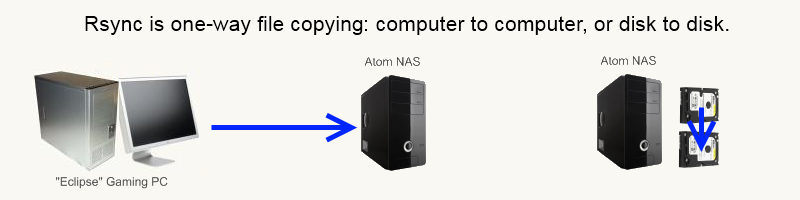
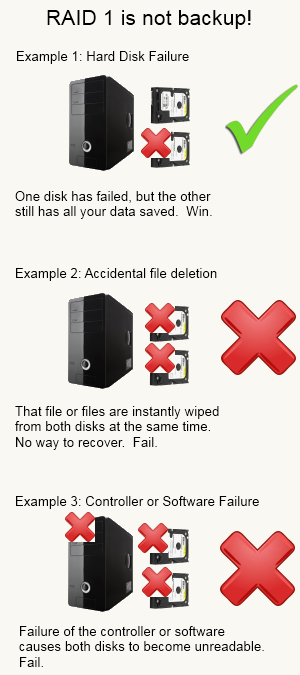
|
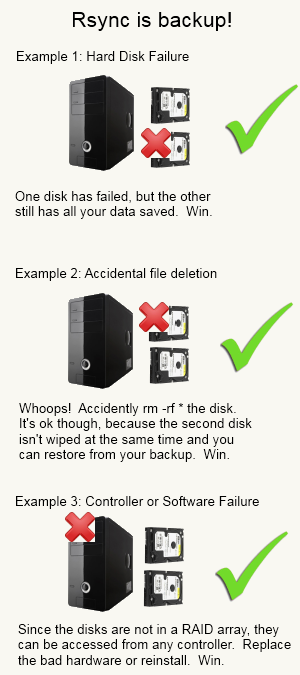
|
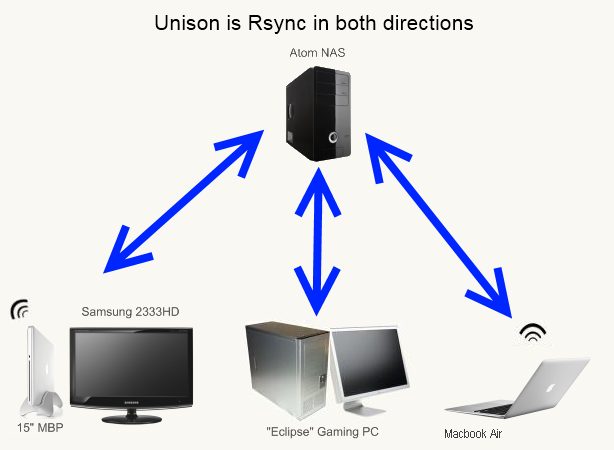
# Roots of the synchronization
root = /Users/username/Whatever/
root = ssh://username@192.168.X.XXX//mnt/Disk/PathTo/Wherever/
# Paths to synchronize
#path = current
#path = common
#path = .netscape/bookmarks.html
ignore = Name {._*,.DS_Store,Thumbs.db}



Today I was awarded a first officer position on the Embraer 140/145, based in Dallas-Forth Worth. Time to finally see some places more interesting than Lawton, OK? Sometime early next year I’ll start training, which will last about 2 months. Things are looking good these days, with lots of people supposed to leave for other airlines, pilots retiring at 65 years old, and more airplanes on the way. Hoping for about a year or two more until I can hold a captain position.
More Embraer pictures below




Since I got the iPad, I’ve known that bluetooth keyboards work with it, but I haven’t ever synced my BT keyboard to it until now. And I can’t decide if it’s awesome or terrible. Certainly, the best part about the iPad is that the keyboard is not necessary. I’ve always figured that if I need to type, I can just use the laptop and if I just want to read, there’s nothing better than the iPad. Today I had a flight sequence with a short overnight, and I didn’t really want to drag the macbook air through security, but I wanted to do some quick typing for my new bidding program so I brought along the BT keyboard.
It’s nice to be able to write something like this blog post with the iPad, but some things are very lacking. For a mouse-less computer, I thought keyboard shortcuts would work better. Tabbing between fields seems application-specific and other than the address bar, the keyboard is useless for safari web browsing. No page up/down or search. I thought my SSH program would work pretty well, but the control buttons don’t work which kind of limits using nano with it.
On the other hand, with cheap bluetooth keyboads these days, it’s not too hard to throw a spare keyboard in the suitcase and when the rare situation comes across that I want to type, I’m no longer limited by touch typing on the screen. The special apple function keys that adjust brightness and control music actually do work and are pretty nice. Command keys like cut/copy/paste do work as well, but without a mouse it can take some time to select what you want.
For now, I think the iPad has a way to go to meet the standards of someone used to controlling a computer almost purely by keyboard command. Maybe iOS 4 or 5 will address it, or maybe like OSX there’s a hidden option to turn on full keyboard commands. Using a bluetooth keyboard is a nice feature but I’ll stick to the air for now.