

Tuesday, March 23, 2010
Linksys NAS 200 Review
 I’ve made several posts about my TV setup, and making improvements to the little home theater is a growing hobby of mine. Most of my recent posts have revolved around hacking the AppleTV, but it’s only part of the setup. If the AppleTV has nothing to play, then what’s the point? Until recently I never much cared for TV. I mostly just used my computer to watch TV (tuner card), play DVDs, collect anime, movies, shows, etc.. But when we got the LCD TV and I started streaming all my stuff through the PS3 to display it on the big screen, I knew I could make it really cool. There were a few problems with that setup though. My computer had to be on, which ate up power. I had to run the Tversity service which was hard to update and slowed down my computer. The PS3 made a lot of noise, and couldn’t play everything I had saved. The AppleTV solved the PS3’s problems, but in order to store all my content, I’ve been going between different setups. My first attempt was an external USB HDD plugged into the USB port on my Apple router. The router acts as a NAS server and shares the drive across the network. This worked great for a while and is certainly a cheap and easy solution, but the hard drive crashed twice taking all my data with it. Luckily most of it was still backed up on my computer. Not sure if the drive or the router was to fault, I decided to buy a second hard drive and the Linksys NAS 200 to fit my needs. Will it work out?
I’ve made several posts about my TV setup, and making improvements to the little home theater is a growing hobby of mine. Most of my recent posts have revolved around hacking the AppleTV, but it’s only part of the setup. If the AppleTV has nothing to play, then what’s the point? Until recently I never much cared for TV. I mostly just used my computer to watch TV (tuner card), play DVDs, collect anime, movies, shows, etc.. But when we got the LCD TV and I started streaming all my stuff through the PS3 to display it on the big screen, I knew I could make it really cool. There were a few problems with that setup though. My computer had to be on, which ate up power. I had to run the Tversity service which was hard to update and slowed down my computer. The PS3 made a lot of noise, and couldn’t play everything I had saved. The AppleTV solved the PS3’s problems, but in order to store all my content, I’ve been going between different setups. My first attempt was an external USB HDD plugged into the USB port on my Apple router. The router acts as a NAS server and shares the drive across the network. This worked great for a while and is certainly a cheap and easy solution, but the hard drive crashed twice taking all my data with it. Luckily most of it was still backed up on my computer. Not sure if the drive or the router was to fault, I decided to buy a second hard drive and the Linksys NAS 200 to fit my needs. Will it work out?
The first thing I like about the Linksys NAS 200 is its compact design. It looks pretty similar to a linksys router, but sitting on top of two hard drive bays. Installation of the two SATA drives was pretty simple, just push them all the way back. Pulling on a ribbon will pull the drives free again. You plug in the power, plug in the cat5 cable, and you’re done with the physical setup.
The software that powers the device is alright. It does the job as a NAS, but you get the feeling that something like this would be capable of so much more. The NAS 200 will spin down the hard drives when they are not being used, which saves power, wear and tear, and heat from building up in its idle time. I have a feeling this was what lead to failure when I used the USB enclosure. When data is requested from the NAS server, it spins up the drive and fans help keep them cool, prolonging each hard drive’s life. The number one reason I looked into a device like this was the dual hard drive bays supporting RAID 1 (Mirroring). The NAS 200 can be setup to make an exact copy of the first hard drive onto the second so if one dies, you won’t lose data. Alternatively, you can double up on hard drives for more space. Other than a long wait for it to duplicate the disk, it was easy to setup and a load off my mind.
The NAS 200 uses samba, or windows file sharing, which is pretty much standard among home networks. It was very simple to get the AppleTV and other computers to access data, and I was able to get Windows 7 Ultimate to backup to the drive pretty easily. It also features a web interface, giving you the possibility of accessing your files remotely (like from work). My upload speeds are way too horrific to give this a try. It can download files for you, letting you turn your computer off, but it’s HTTP instead of bittorrent which is not as useful.
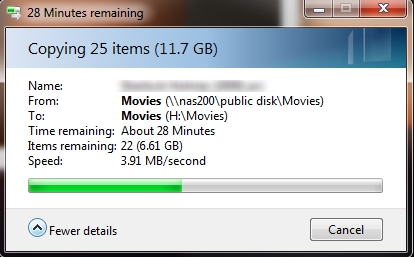 Things I do not like about the Linksys NAS 200 are numerous. My first complaint is one I read before I bought it, so I knew going in. It’s slow. Like, it’s floppy drive slow. The NIC on it is a 10/100 mbps speed, which..come on…we’ve had gigabit for almost a decade already… On a device meant to handle large amounts of data, the speed at which it’s done is atrocious. I have about 1 TB of content, and copying it all to the NAS 200 took over 3 days! It’s so slow that windows has to put up a progress bar when renaming files. Mirroring the hard drive took forever, and the web interface is slow. It’s rocking a 486 processor inside, which probably runs hotter and slower than more recent even cheaper processors. It’s irritatingly slow, and I’m surprised I held off for several paragraphs before blurting that out. My graphing calculator could probably serve files faster than this.
Things I do not like about the Linksys NAS 200 are numerous. My first complaint is one I read before I bought it, so I knew going in. It’s slow. Like, it’s floppy drive slow. The NIC on it is a 10/100 mbps speed, which..come on…we’ve had gigabit for almost a decade already… On a device meant to handle large amounts of data, the speed at which it’s done is atrocious. I have about 1 TB of content, and copying it all to the NAS 200 took over 3 days! It’s so slow that windows has to put up a progress bar when renaming files. Mirroring the hard drive took forever, and the web interface is slow. It’s rocking a 486 processor inside, which probably runs hotter and slower than more recent even cheaper processors. It’s irritatingly slow, and I’m surprised I held off for several paragraphs before blurting that out. My graphing calculator could probably serve files faster than this.
It’s also loud as shit. Computer noise is starting to annoy me more and more. With its fans running, I can hear it from anywhere in the apartment, and even over my gaming PC which sits right next to me. I’m glad those fans are there to save my hard drives from heat death, but not if it makes my ears bleed.
Those are really the only two bad things about it, but it’s enough to make me want to get rid of it. If you are planning to hide the device in an attic, or somewhere you wouldn’t be exposed to its noise then it could be a good buy. But you’d also have to have a jurassic-era 100base-t network and running pentium pro computers to not notice how freaking slow it is. The only thing it has going for it, is that it’s cheaper than most of its competition. It’s a cheap device and you get what you pay for.
Deciding to spend the little extra to get what I want, I’ve recently built a micro-ATX 1.66Ghz Atom server and successfully installed FreeNAS. I’m hoping to have the configuration done by Thursday, which will be detailed in the next tech post.
