

Sunday, June 27, 2010
The Future of the AA Category
This website has always been about my life, my thoughts and my experiences. It’s hard to separate different parts of your life and cut out some parts of it. In my opinion, we shouldn’t have to. Where I work and what I do for a living is a part of me and I’d like to continue sharing different things here. But there are people out there who will take something the wrong way, and something bad will happen. So as much as I hate to censor myself due to fear and intimidation, my job is important to me and therefore I am forced to come up with an alternative solution.
We’ve been getting notices at work a lot lately about staying off twitter and facebook and blogs and stuff. I notice people find my site from a variety of different web searches. A lot are interested in my post about rutorrent on the apple tv, others want to read my review of the linksys NAS 200. The standby travel post is bringing a lot of visitors as well. From there they can read my work posts and potentially get me in to trouble. One of my YouTube videos was already traced back to me and had to be removed. However, this blog is mine. I write it for myself to look back upon later, and I don’t want to never write about stuff that happens to me at work.
Right now, about half my AA posts are now marked “Friends Only”, and the older half are closed for now. While creating new entries with “Friends Only” access is a possibility, it really hurts the flow of the archive pages, and the company logo is still displayed. I think I will be editing the template to automatically hide all AA posts, unless you are signed into my website as a user with enough privilege to read “Friends Only” posts. The good parts of this plan is that I can still write about work without fear of google or idiots finding it, but the bad part is that updates to the site might be harder to follow for my friends. Announcing AA Posts on twitter might be an option. As always, being logged into my site makes commenting easier, lets you keep track of custom friends on my friends page, and will soon display work posts as well.
Obey.
Posted by
eclipse on 06/27/2010 at 02:20 AM
Internet •
(2)
Comments •
Link to this entry




Friday, June 11, 2010
New iPad Awesomeness
First impressions are just like the apple store. It’s amazing to browse the web like this. It’s going to be awesome to have this around the house. Still feels a little bit heavy but i can rest it on my leg when I sit on the couch so it’s not a big deal. I got the WiFi only version because I don’t want to take it everywhere, I don’t need to take it everywhere, and I don’t want to pay for it. Anywhere I want to use the iPad should have wifi too. Apps look great. My iPhone now looks so small…
I actually left with the intention of buying a 30” Cinema Display but I couldn’t bring myself to spend that kind of money. I’ll keep my eye on craigslist for the display. A good one pops up now and again and I can have both it and the ipad for the cost of a new display.
A real post with updated house pictures comes soon.
First image is a play off this pic from a 2003 codexlan.
Posted by
eclipse on 06/11/2010 at 10:40 PM
Tech •
Apple •
(0)
Comments •
Link to this entry






Thursday, April 29, 2010
FreeNAS Review
I promised in my last tech post that this entry would continue, and hopefully conclude, my journey towards the perfect Network Attached Storage (NAS) system. The primary reason I want to use one is to stream TV Shows and Movies to my Samsung 40” LCD TV in my Living Room by means of my AppleTV. It also serves as a backup location for my important files, and is now capable of performing server related tasks that were previously handled by the AppleTV. This is my 4th attempt at a NAS solution for the Spitfire Network, the most expensive, the most capable, and finally…the most likely to survive. For a quick NAS summary:
I tried all the cheap alternatives to buckling down and forking over the cash for a decent NAS / Server but in the end the only lesson is one we should all be familiar with already - You get what you pay for. In trying to be cheap, all I got in return was lost data (Apple Base Station) and unusable performance (Linksys + hosting files on my gaming pc). Not that a FreeNAS solution has to be expensive however. These days many people have a spare PC in their garage or something. All it needs to be given new life as a FreeNAS server is:
x86 Processor
128 MB ram
32 MB disk space
Network card
The catch is that your hardware has to be supported by FreeBSD, but I’d be willing to bet that if it’s anything similar to a commercial computer, you are all set. I looked into the option of buying a cheap, used PC for under $100 on craigslist but in the end I decided to build a new PC specifically for a few reasons:
1. I knew exactly what hardware it would have, with warranties.
2. By using an Atom chipset it has power consumption comparable to a netbook, which is preferable to a power hungry P4
3. The Atom D510MO chipset is fanless, making the entire computer almost silent
4. Gigabit Ethernet (up from 10/100 on the linksys nas)
 I bought a nice looking glossy black case from Newegg, which was running a pretty nice deal on it as long as I signed up for spam, and sold the Linksys NAS for $5 profit. I had the disk drives already from the linksys raid setup, so in the end I just had to buy the case, atom board/cpu combo, and 1 GB of RAM for it. Not too much cost to expand its use greatly, but if you were starting from scratch it might be a big investment. So give it a try with your old garage PC first. I paired the computer with a 23” Samsung 2333HD Display, which is kind of a misnomer. The actual NAS is capable of displaying a typical Unix/bsd console, but it’s really meant to run in a corner or a closet without a keyboard or monitor hooked up. In fact, there is no GUI display included. The monitor is really displaying video from my macbook pro, which makes the computer give the appearance of a hackintosh. It’s also a nice 1080p HDTV. The actual Atom computer runs without being plugged into the monitor, unless I’m debugging something.
I bought a nice looking glossy black case from Newegg, which was running a pretty nice deal on it as long as I signed up for spam, and sold the Linksys NAS for $5 profit. I had the disk drives already from the linksys raid setup, so in the end I just had to buy the case, atom board/cpu combo, and 1 GB of RAM for it. Not too much cost to expand its use greatly, but if you were starting from scratch it might be a big investment. So give it a try with your old garage PC first. I paired the computer with a 23” Samsung 2333HD Display, which is kind of a misnomer. The actual NAS is capable of displaying a typical Unix/bsd console, but it’s really meant to run in a corner or a closet without a keyboard or monitor hooked up. In fact, there is no GUI display included. The monitor is really displaying video from my macbook pro, which makes the computer give the appearance of a hackintosh. It’s also a nice 1080p HDTV. The actual Atom computer runs without being plugged into the monitor, unless I’m debugging something.
So I spent all this money getting decent hardware, at least the software was free! You’ll need to decide between a “full install” or “embedded” install. The full install is like a typical OS installed onto your disk. The embedded install is copied to a USB Flash Drive which is then booted off of, and it runs FreeNAS in a virtual disk created out of RAM. The full install is easier to customize, but the embedded install is blistering fast and allows your hard drives to spin down when idle. I went with the embedded because it’s very important to me for the idle disks to spin down. This saves wear and tear, heat (remember it’s fanless), and power ($). You can’t repartition the boot drive, so I had to add another flash drive to run my custom server apps like rssdler and python. Running these apps off the main data HDDs would prevent them from spinning down (they’d never be idle). Flash drives are cheap SSDs and it works great for NAS purposes.
After the initial console setup, you can unplug the monitor and control the system via a web interface on any other computer on the network. This makes it very easy to choose services, set them up, add disks and shares… You really don’t have to be a pro to get it to work reliable and consistently. I followed a tutorial, added my two hard drives as a redundant software RAID 1 array[Edit 11/30/10: This has changed, see: FreeNAS Update: Rsync and Unison], and added windows and apple file sharing in less than 20 minutes. Performance was a ten-fold increase over my Linksys NAS, averaging about 40MB/s transfers which I’m guessing is limited by gigabit ethernet. But don’t take my word for it, here’s some fancy looking pictures:
My Atom server blows away any of my previous NAS attempts, and I’m finally happy and able to not worry anymore about my hard disks crashing and taking all my stuff with them like the great hard drive crashes of 2003. It’s far quieter and faster than the Linksys NAS, and I can run apps like rssdler off the server alone. This means the AppleTV, which is already slow, doesn’t have to use its few resources on downloading for me anymore. It uses waay less power than my gaming pc did when it stayed on to serve files, and adds the redundancy of two drives, protecting against hardware failure. The loss of one hard drive wouldn’t make me lose any data. The web interface is easy to use, and since it’s a mini-atx form factor, it’s got plenty of room for additional hard drive space so I can expand it over time. The Linksys and many other NAS devices only support a maximum of two disks. And did I mention how quiet it is?
The only disadvantages I could think of was the additional cost for having an additional computer. If you have an old PC and could throw it in the closet or something, this disadvantage may not mean much for you. Also, the mini-atx form factor eats up some desk space for me, but I want to keep it close to my other computers. Again if you threw it in a closet you might not care. I’m decent enough with Linux/Unix/bsd commands that I didn’t have any trouble setting it up, but if you’re a windows lover then buying a commercial NAS might be up your alley.
So in summary, I am totally blown away by FreeNAS and all it’s capable of. I tried everything else, but sometimes when you need the job done right you just have to do it yourself. My next tech post will probably be about AT&T U-Verse, how it’s integrated into my new house, changed my network, and reacted to my experiments.
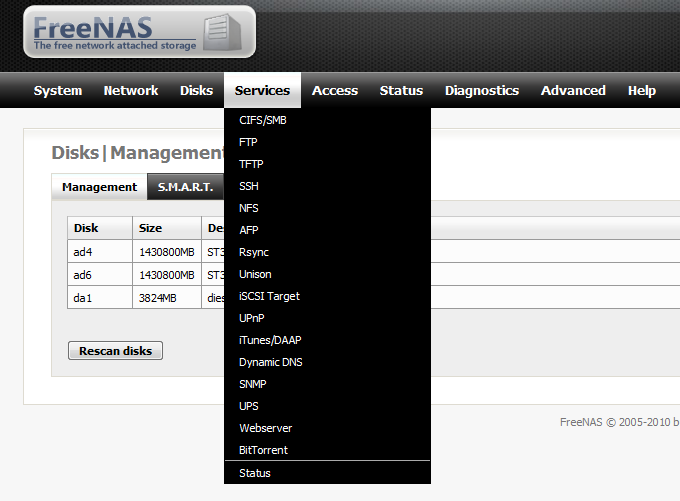
Check out the free software at: http://freenas.org/freenas
Posted by
eclipse on 04/29/2010 at 12:04 AM
Tech •
PC •
(2)
Comments •
Link to this entry


Thursday, April 08, 2010
How to Travel Standby
This post describes your travel day when going standby.
Read Full Entry
Posted by
eclipse on 04/08/2010 at 11:33 AM
Work •
(0)
Comments •
Link to this entry


Tuesday, March 23, 2010
Linksys NAS 200 Review
 I’ve made several posts about my TV setup, and making improvements to the little home theater is a growing hobby of mine. Most of my recent posts have revolved around hacking the AppleTV, but it’s only part of the setup. If the AppleTV has nothing to play, then what’s the point? Until recently I never much cared for TV. I mostly just used my computer to watch TV (tuner card), play DVDs, collect anime, movies, shows, etc.. But when we got the LCD TV and I started streaming all my stuff through the PS3 to display it on the big screen, I knew I could make it really cool. There were a few problems with that setup though. My computer had to be on, which ate up power. I had to run the Tversity service which was hard to update and slowed down my computer. The PS3 made a lot of noise, and couldn’t play everything I had saved. The AppleTV solved the PS3’s problems, but in order to store all my content, I’ve been going between different setups. My first attempt was an external USB HDD plugged into the USB port on my Apple router. The router acts as a NAS server and shares the drive across the network. This worked great for a while and is certainly a cheap and easy solution, but the hard drive crashed twice taking all my data with it. Luckily most of it was still backed up on my computer. Not sure if the drive or the router was to fault, I decided to buy a second hard drive and the Linksys NAS 200 to fit my needs. Will it work out?
I’ve made several posts about my TV setup, and making improvements to the little home theater is a growing hobby of mine. Most of my recent posts have revolved around hacking the AppleTV, but it’s only part of the setup. If the AppleTV has nothing to play, then what’s the point? Until recently I never much cared for TV. I mostly just used my computer to watch TV (tuner card), play DVDs, collect anime, movies, shows, etc.. But when we got the LCD TV and I started streaming all my stuff through the PS3 to display it on the big screen, I knew I could make it really cool. There were a few problems with that setup though. My computer had to be on, which ate up power. I had to run the Tversity service which was hard to update and slowed down my computer. The PS3 made a lot of noise, and couldn’t play everything I had saved. The AppleTV solved the PS3’s problems, but in order to store all my content, I’ve been going between different setups. My first attempt was an external USB HDD plugged into the USB port on my Apple router. The router acts as a NAS server and shares the drive across the network. This worked great for a while and is certainly a cheap and easy solution, but the hard drive crashed twice taking all my data with it. Luckily most of it was still backed up on my computer. Not sure if the drive or the router was to fault, I decided to buy a second hard drive and the Linksys NAS 200 to fit my needs. Will it work out?
The first thing I like about the Linksys NAS 200 is its compact design. It looks pretty similar to a linksys router, but sitting on top of two hard drive bays. Installation of the two SATA drives was pretty simple, just push them all the way back. Pulling on a ribbon will pull the drives free again. You plug in the power, plug in the cat5 cable, and you’re done with the physical setup.
The software that powers the device is alright. It does the job as a NAS, but you get the feeling that something like this would be capable of so much more. The NAS 200 will spin down the hard drives when they are not being used, which saves power, wear and tear, and heat from building up in its idle time. I have a feeling this was what lead to failure when I used the USB enclosure. When data is requested from the NAS server, it spins up the drive and fans help keep them cool, prolonging each hard drive’s life. The number one reason I looked into a device like this was the dual hard drive bays supporting RAID 1 (Mirroring). The NAS 200 can be setup to make an exact copy of the first hard drive onto the second so if one dies, you won’t lose data. Alternatively, you can double up on hard drives for more space. Other than a long wait for it to duplicate the disk, it was easy to setup and a load off my mind.
The NAS 200 uses samba, or windows file sharing, which is pretty much standard among home networks. It was very simple to get the AppleTV and other computers to access data, and I was able to get Windows 7 Ultimate to backup to the drive pretty easily. It also features a web interface, giving you the possibility of accessing your files remotely (like from work). My upload speeds are way too horrific to give this a try. It can download files for you, letting you turn your computer off, but it’s HTTP instead of bittorrent which is not as useful.
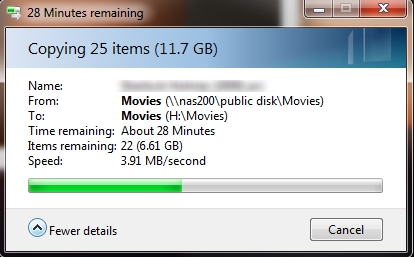 Things I do not like about the Linksys NAS 200 are numerous. My first complaint is one I read before I bought it, so I knew going in. It’s slow. Like, it’s floppy drive slow. The NIC on it is a 10/100 mbps speed, which..come on…we’ve had gigabit for almost a decade already… On a device meant to handle large amounts of data, the speed at which it’s done is atrocious. I have about 1 TB of content, and copying it all to the NAS 200 took over 3 days! It’s so slow that windows has to put up a progress bar when renaming files. Mirroring the hard drive took forever, and the web interface is slow. It’s rocking a 486 processor inside, which probably runs hotter and slower than more recent even cheaper processors. It’s irritatingly slow, and I’m surprised I held off for several paragraphs before blurting that out. My graphing calculator could probably serve files faster than this.
Things I do not like about the Linksys NAS 200 are numerous. My first complaint is one I read before I bought it, so I knew going in. It’s slow. Like, it’s floppy drive slow. The NIC on it is a 10/100 mbps speed, which..come on…we’ve had gigabit for almost a decade already… On a device meant to handle large amounts of data, the speed at which it’s done is atrocious. I have about 1 TB of content, and copying it all to the NAS 200 took over 3 days! It’s so slow that windows has to put up a progress bar when renaming files. Mirroring the hard drive took forever, and the web interface is slow. It’s rocking a 486 processor inside, which probably runs hotter and slower than more recent even cheaper processors. It’s irritatingly slow, and I’m surprised I held off for several paragraphs before blurting that out. My graphing calculator could probably serve files faster than this.
It’s also loud as shit. Computer noise is starting to annoy me more and more. With its fans running, I can hear it from anywhere in the apartment, and even over my gaming PC which sits right next to me. I’m glad those fans are there to save my hard drives from heat death, but not if it makes my ears bleed.
Those are really the only two bad things about it, but it’s enough to make me want to get rid of it. If you are planning to hide the device in an attic, or somewhere you wouldn’t be exposed to its noise then it could be a good buy. But you’d also have to have a jurassic-era 100base-t network and running pentium pro computers to not notice how freaking slow it is. The only thing it has going for it, is that it’s cheaper than most of its competition. It’s a cheap device and you get what you pay for.
Deciding to spend the little extra to get what I want, I’ve recently built a micro-ATX 1.66Ghz Atom server and successfully installed FreeNAS. I’m hoping to have the configuration done by Thursday, which will be detailed in the next tech post.
Posted by
eclipse on 03/23/2010 at 08:35 PM
Tech •
(2)
Comments •
Link to this entry





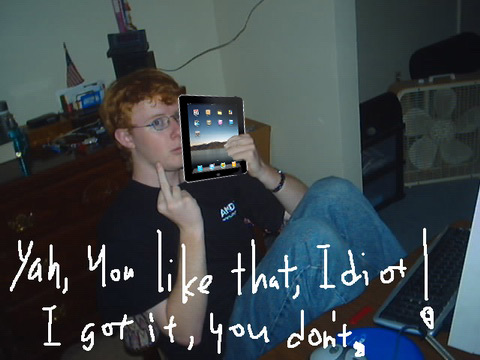
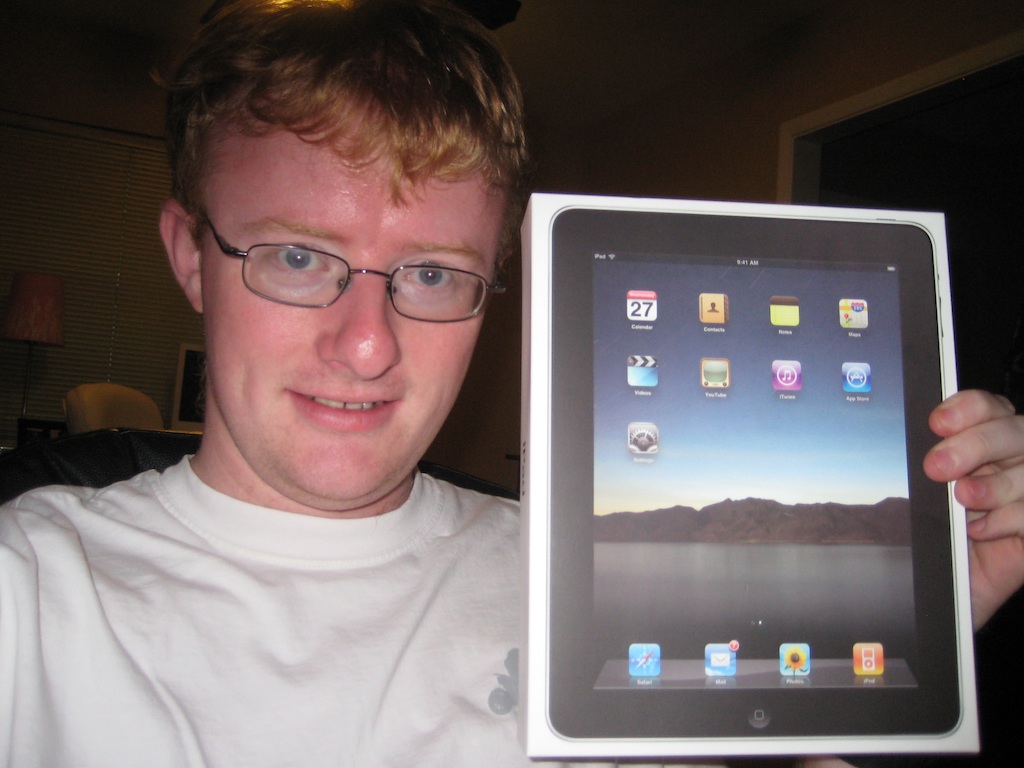





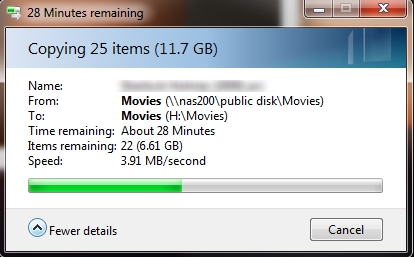
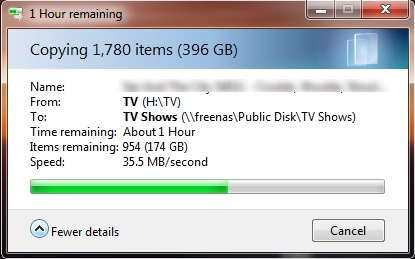
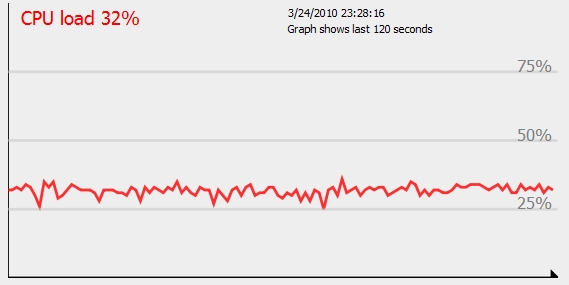
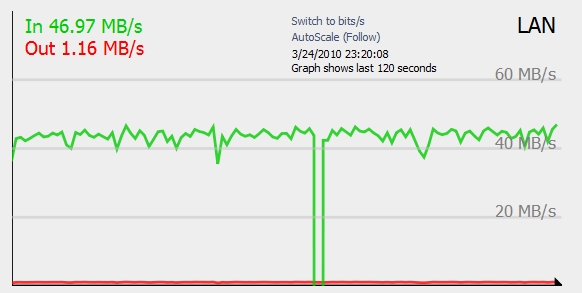
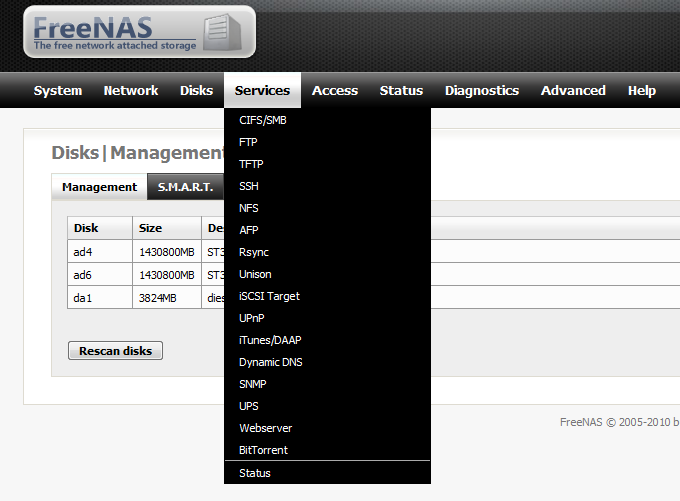

 I’ve made several posts about my TV setup, and making improvements to the little home theater is a growing hobby of mine. Most of my recent posts have revolved around
I’ve made several posts about my TV setup, and making improvements to the little home theater is a growing hobby of mine. Most of my recent posts have revolved around